Nanofoamer button mod for lighter press
After receiving my nanofoamer may 2021 I found, like many other early nanofoamers, that the switch/button is very hard to keep pressed down for the whole duration of the milk frothing process.
While searching for existing modification guides I stumbled upon this obscure youtube video by 崔太雄 that shows a non destructive way to insert a piece of cardboard behind the switch to decrease the distance between the contact points. I decided to give it a go and will share my process along the way:
Let's start by taking off the handle, removing the batteries and using pliers or tweezers to lift and pull the bronze colored switch contact upward and then sideways to remove it

Find a piece of cardboard of about 1mm thickness, and cut a very small square (about 2 to 3mm) with an exacto knife or scissors.
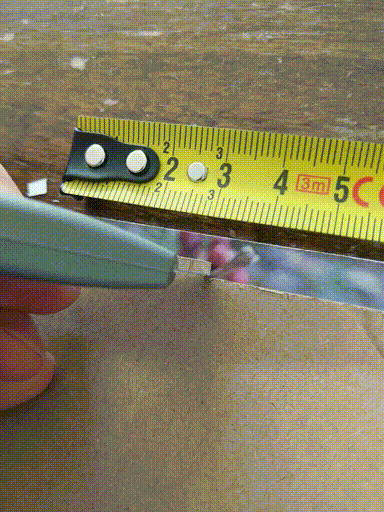
Use the tweezers to slightly lift the lower contactpoint (with the protruding circle on it) and fit the piece of cardboard underneath
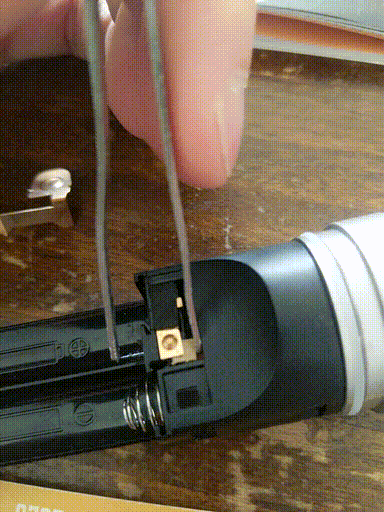
Now grab the top part of the button with tweezers and gently insert it behind the plastic latch on the right side and push it down.

Put the cover back on, grab a couple of high performance freshly charged batteries (I use the eneloop pro 2450mAh) and enjoy the extra light button press of the nanofoamer while preparing your next piece of latte art!
sources
- Original youtube video & idea: nanofoamer改輕壓開關, by 崔太雄
